Firecrawl MCP Server

Empower Your LLMs with Advanced Web Scraping & AI Integration with Firecrawl
Large Language Models (LLMs) are incredibly powerful tools for understanding and generating text. However, they often face a significant challenge: their knowledge is limited to their training data, and they lack the inherent ability to interact with real-time web information or perform actions in the outside world. This is where the Model Context Protocol (MCP) comes into play, acting as a crucial bridge.
This page delves into the Firecrawl MCP Server, a powerful implementation of the Model Context Protocol specifically designed to equip your LLMs with advanced web scraping, crawling, and content extraction capabilities. You'll learn what Firecrawl MCP is, how it works, the immense benefits it brings to AI agents, and how to seamlessly integrate it into your AI workflows.
What is the Firecrawl MCP Server?
Firecrawl is a robust API that specializes in transforming any webpage into clean, structured data, perfect for consumption by AI models. It handles the complexities of modern web scraping, including JavaScript rendering and content extraction.
The Firecrawl MCP Server takes this powerful API and elevates it by wrapping its functionalities as standardized "tools" accessible via the Model Context Protocol. This means that instead of your LLM or AI agent needing to understand the intricacies of a traditional API call, it can simply "ask" the Firecrawl MCP Server to perform a web-related task using a standardized MCP command.
This integration is revolutionary because it provides:
- Standardized AI-Native Access: MCP offers a unified interface, allowing your LLMs to interact with web scraping tools in a consistent, predictable manner, regardless of the underlying complexity.
- Seamless Client Integration: It's built to integrate effortlessly with popular MCP-enabled AI clients like Cursor and Claude Desktop, as well as custom AI agents developed using frameworks that support MCP tool calling.
- Autonomous Web Interaction: It empowers your AI agents to autonomously gather, process, and analyze web data, extending their capabilities far beyond static knowledge.
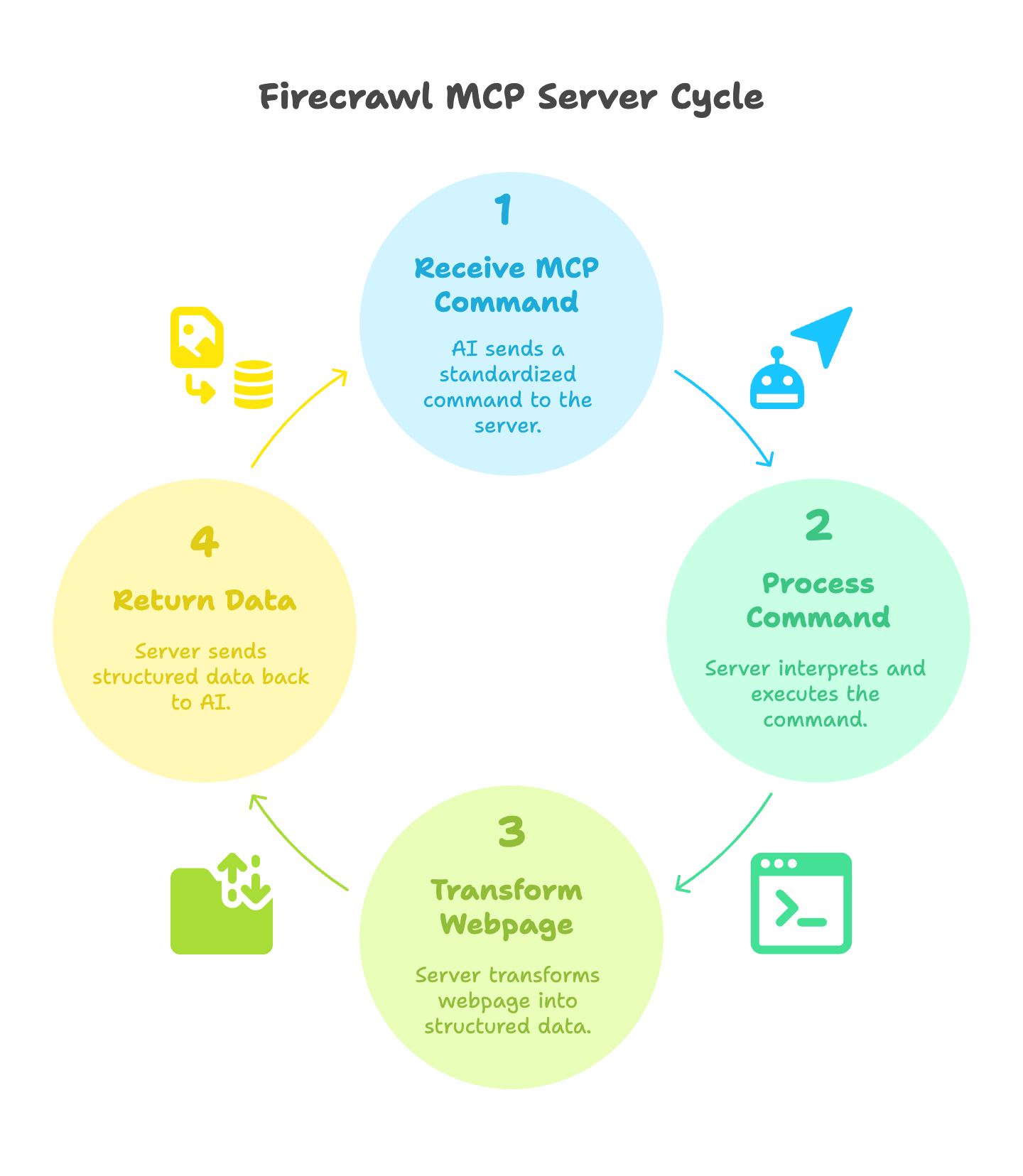
Key Features & Capabilities of Firecrawl via MCP
What LLMs Can Do
By integrating the Firecrawl MCP Server, your LLMs gain a suite of powerful web interaction tools:
A. Advanced Web Scraping (firecrawl_scrape)
This tool allows your AI to extract content from any specific URL. It handles dynamic content that loads with JavaScript, cleans up extraneous elements like ads, and can return data in various formats, including clean Markdown, HTML, or raw text.
- Benefit for AI: LLMs can fetch specific, up-to-date page content on demand, receiving it in a clean, digestible format that's optimized for their understanding and processing.
B. Intelligent Web Search (firecrawl_search)
Equip your AI with the ability to perform targeted web searches. This includes options for specifying geo-location, language, and limiting the number of results.
- Benefit for AI: AI agents can conduct real-time research, find relevant sources for information, and answer current questions that go beyond their training data cutoff.
C. Comprehensive Site Crawling (firecrawl_crawl)
This feature enables LLMs to initiate a crawl of an entire website or specific sections. You can control the depth of the crawl, set rate limits to be respectful of websites, and define patterns to include or exclude specific URLs.
- Benefit for AI: LLMs can build comprehensive, up-to-date knowledge bases from entire websites, analyze site structures for SEO purposes, or monitor content changes across multiple pages over time.
D. Structured Data Extraction (firecrawl_extract)
Beyond just scraping content, Firecrawl via MCP allows AI to extract specific data fields from web pages based on a provided schema. This is invaluable for gathering structured information.
- Benefit for AI: AI can gather structured data (e.g., product specifications, company details, contact information) that is ready for analysis, database population, or direct use in applications.
E. Generating LLMs.txt (Tool Manifest)
The Firecrawl MCP Server can generate an LLMs.txt file, which is a standardized way for AI clients to discover and understand the capabilities (tools) that the Firecrawl MCP Server exposes.
- Benefit for AI: This simplifies the discovery and integration process for AI agents, allowing them to automatically understand what Firecrawl can do without manual configuration.
How to Integrate & Use the Firecrawl MCP Server
Integrating the Firecrawl MCP Server with your AI workflow is straightforward, designed to get your LLMs interacting with the web quickly.
A. Prerequisites:
Firecrawl API Key: You'll need an API key from Firecrawl to authenticate your requests. You can typically sign up and get your API key from their official website.
An MCP-Enabled AI Client: This could be:
A GUI-based client like Cursor or Claude Desktop (which have built-in MCP server configuration options).
A custom AI agent you're building using a framework like LangChain, LlamaIndex, or any other that supports the Model Context Protocol.
B. Step-by-Step Integration & Invocation:
The exact steps might vary slightly depending on your chosen MCP client, but the general principle involves configuring the client to point to the Firecrawl MCP Server and providing your API key.
Configure the MCP Server URL: Your MCP client will have a setting to add an MCP server. For Firecrawl, the remote hosted URL for the MCP server is typically
https://api.firecrawl.dev/mcp.Provide Your Firecrawl API Key: Securely provide your Firecrawl API key. This is often done via an environment variable (
FIRECRAWL_API_KEY) or directly within your client's configuration.Invoke Firecrawl Tools from Your AI: Once configured, your AI agent can now "call" Firecrawl's tools. Here are conceptual examples of how an LLM's prompt or an agent's code might trigger Firecrawl's capabilities:
Example 1: Scraping a Single URL
AI Agent Thought: "I need to get the main content from the product page."
LLM "Call":
firecrawl_scrape(url="https://www.example.com/new-product", formats=["markdown"], onlyMainContent=true)Result: The LLM receives the clean Markdown content of the product page.
Example 2: Performing a Web Search
AI Agent Thought: "I need to find the latest news about generative AI breakthroughs."
LLM "Call":
firecrawl_search(query="latest generative AI breakthroughs", limit=5)Result: The LLM receives a list of top search results, which it can then process further or scrape if needed.
Example 3: Crawling a Website for Knowledge Base Creation
AI Agent Thought: "I need to build a knowledge base of all blog posts on this site."
LLM "Call":
firecrawl_crawl(url="https://yourblog.com", maxDepth=1, includeUrls=["https://yourblog.com/blog/*"])Result: The LLM receives content from all specified blog posts, ready for processing.
The output from Firecrawl's MCP tools is designed to be highly structured and AI-friendly, typically returning clean Markdown or JSON, which LLMs can easily parse, summarize, or integrate into their responses.
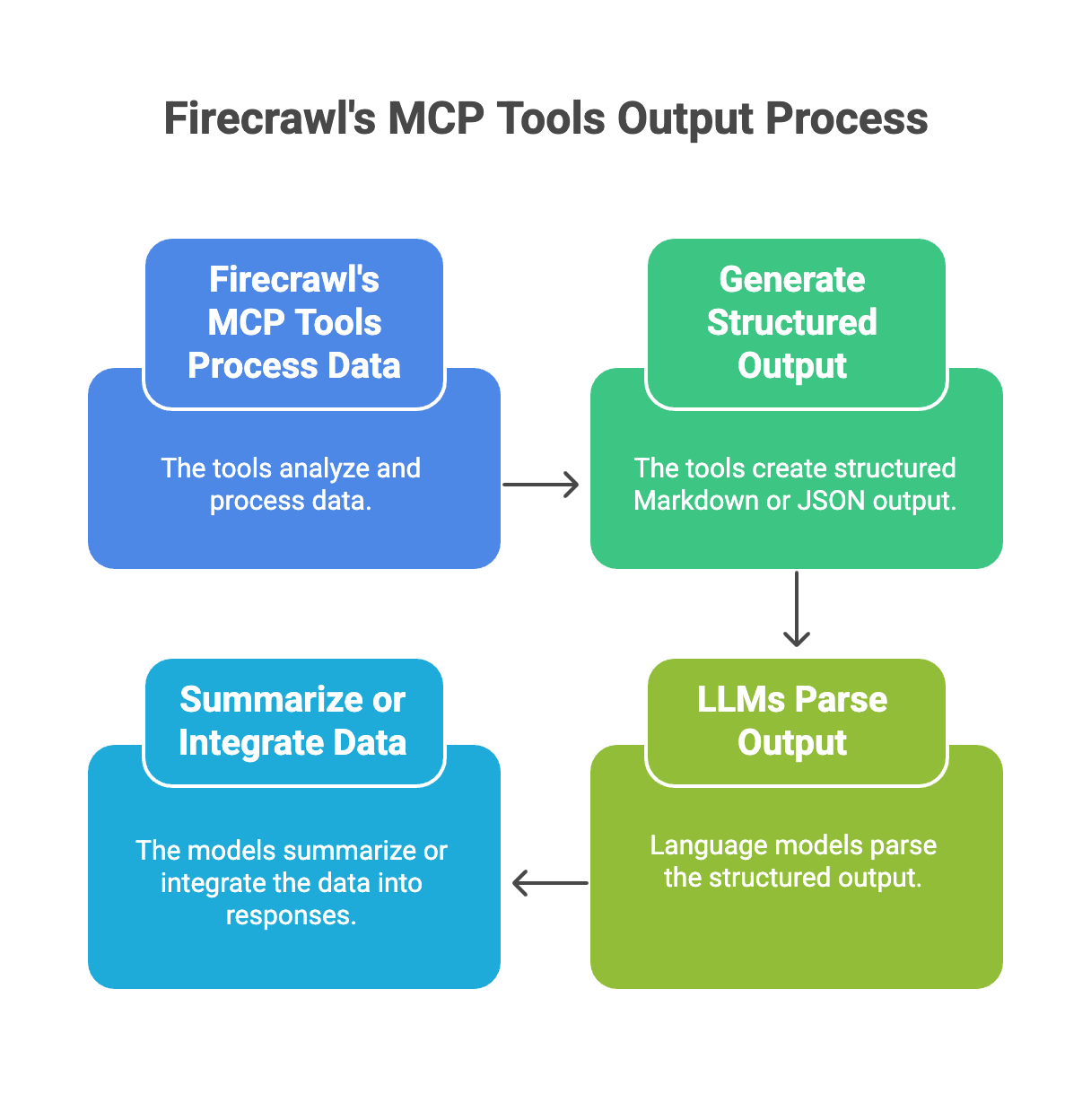
Real-World Use Cases for Empowering Your AI Agents
The integration of Firecrawl as an MCP Server opens up a vast array of possibilities for AI agents:
- AI-Powered Market Research: Automated competitive analysis by scraping and analyzing competitor websites, pricing, and product details.
- Real-time Content Generation: LLMs can draft articles, summaries, or reports based on the freshest web data, ensuring accuracy and timeliness.
- Automated Data Collection: AI agents can populate databases or spreadsheets with structured information from various web sources, such as product listings, business directories, or public datasets.
- AI-Driven Knowledge Bases: Continuously update and expand internal knowledge bases for customer support, internal documentation, or research by crawling relevant websites.
- Enhanced Decision Making: Provide AI with insights derived from current public information, enabling more informed recommendations or actions.
Why Choose Firecrawl for Your MCP Web Needs?
When considering an MCP server for web interaction, Firecrawl stands out:
- Robust & Reliable: Built on a powerful, scalable infrastructure capable of handling complex web content and high volumes of requests.
- AI-Optimized Output: The extracted content is meticulously cleaned and formatted (e.g., as Markdown) to be highly digestible and useful for LLMs.
- Comprehensive Feature Set: Offers a complete suite of web scraping, crawling, and search tools all available through a single, unified MCP integration.
- Ease of Integration: By adhering to the Model Context Protocol, Firecrawl ensures a standardized and straightforward integration process with your existing AI clients and agents.
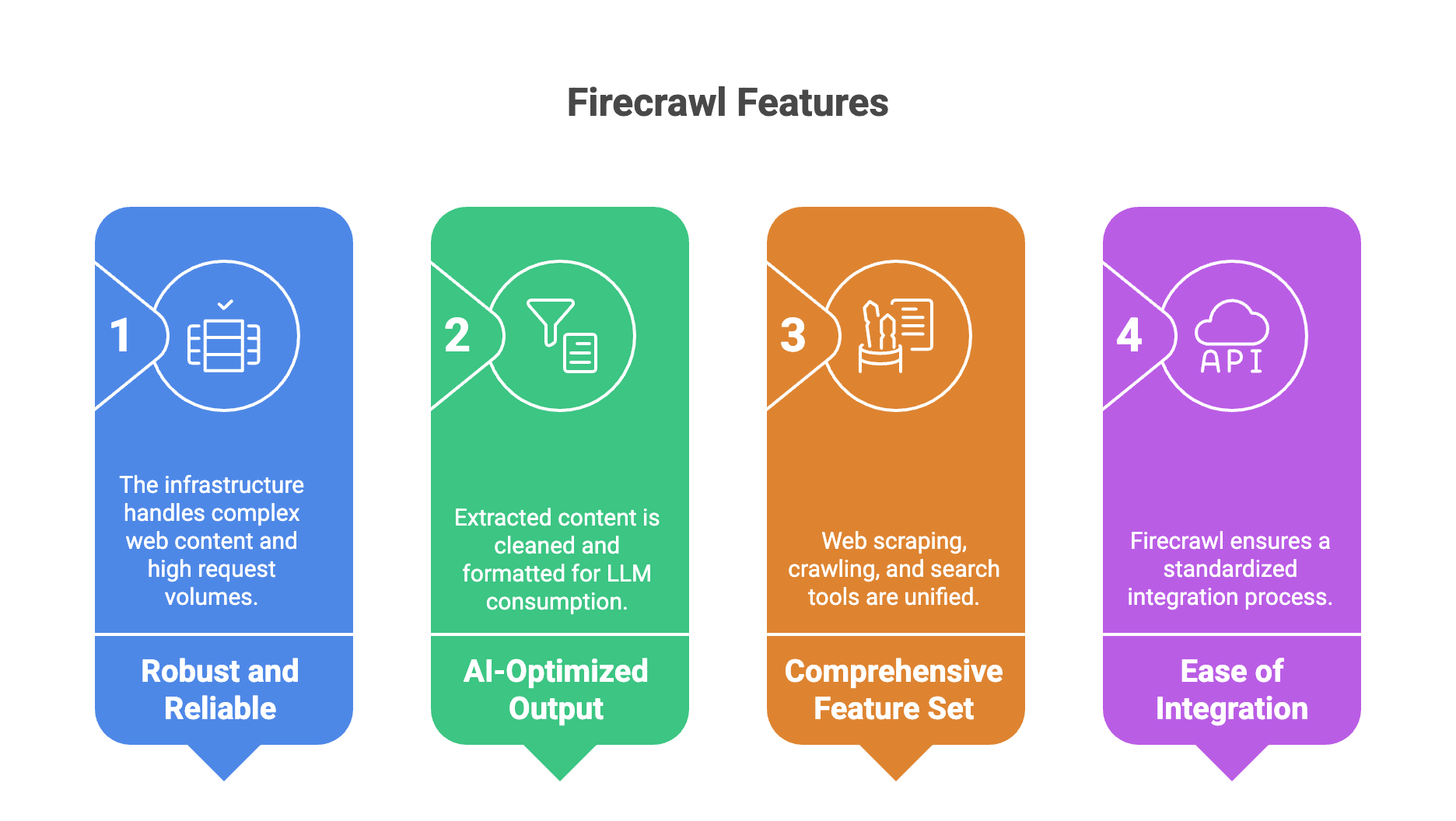
The Future of AI Data Access is Here
The Firecrawl MCP Server represents a significant leap forward in how AI models can interact with the dynamic information of the web. By providing a standardized, powerful, and AI-optimized interface through the Model Context Protocol, Firecrawl empowers your LLMs to access, process, and leverage real-time web data for a myriad of applications.
Ready to supercharge your LLMs with real-time web data? Get started with Firecrawl MCP Server today!
Looking to explore more tools that extend AI capabilities? Check out our curated list of Awesome MCP Servers to discover other powerful integrations.
New to the concept of MCP? Learn more about What are MCP Servers and the Model Context Protocol for a foundational understanding.




