The Hidden Costs of Manual Business Processes (And When AI Automation Actually Pays Off)
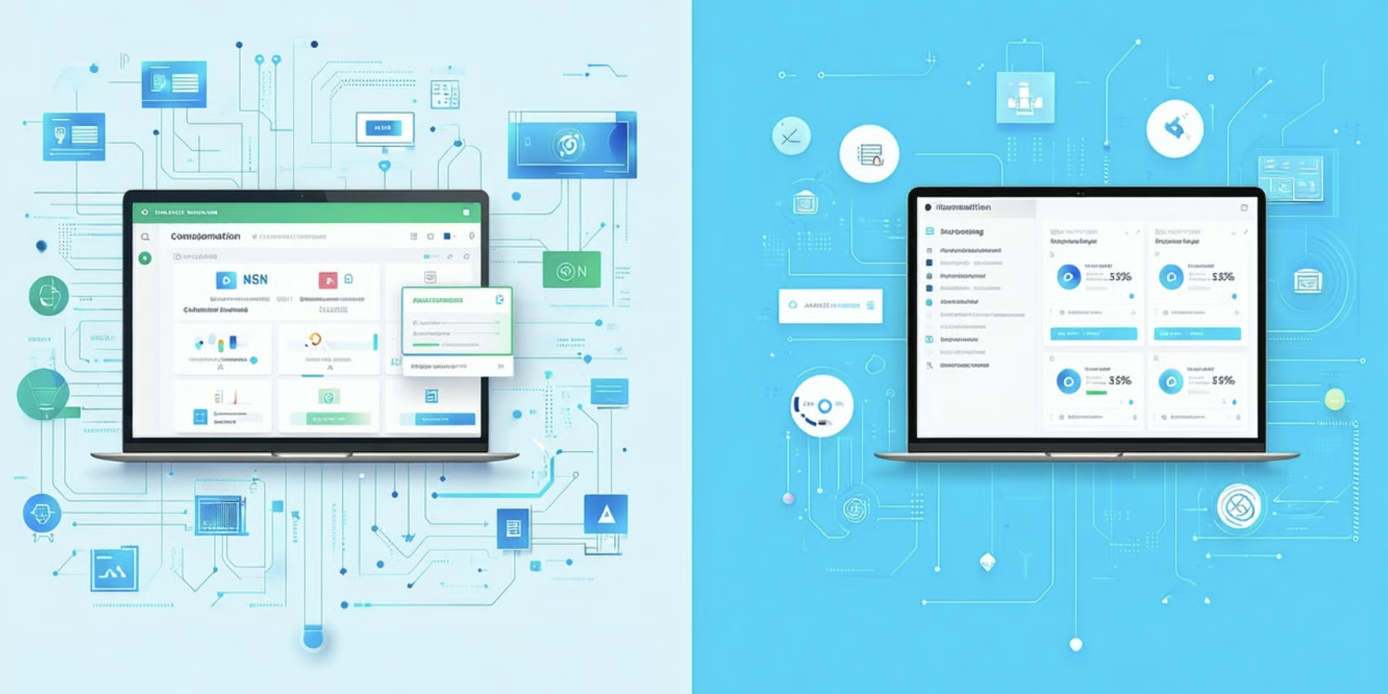
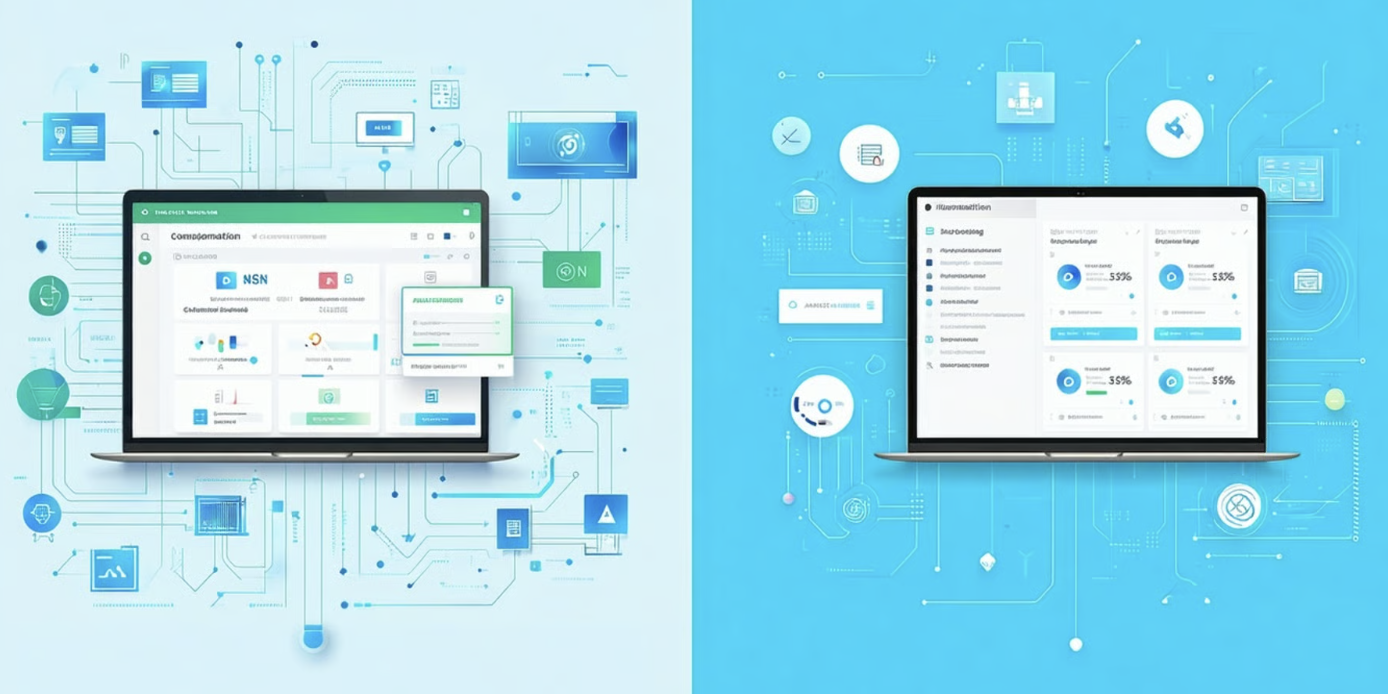
Your accounting team spends 15 hours every week manually entering invoice data into three different systems. Your sales team copies prospect information from emails into your CRM by hand. Your customer service representatives type the same responses to common questions dozens of times daily.
These manual business processes seem like normal operating costs until you calculate what they're really costing your organization. A mid-sized company recently discovered their "simple" weekly reporting process consumed 40 employee hours and cost $67,000 annually in labor alone—not including the hidden costs of errors, delays, and missed opportunities.
Understanding the true cost of manual processes helps you identify automation opportunities that deliver genuine ROI rather than implementing technology for its own sake. This guide reveals the hidden expenses most businesses overlook and provides a framework for calculating when automation investment makes financial sense.
The True Cost of Manual Processes
Direct Labor Costs
Direct labor represents the most obvious expense in manual processes. Calculate this baseline by multiplying employee hourly rates by time spent on repetitive tasks. A customer service representative earning $22 per hour who spends 2 hours daily on manual data entry costs your organization $11,440 annually for that single activity.
However, fully-loaded employee costs include benefits, payroll taxes, office space, and equipment expenses. These additional costs typically add 30-50% to base salary calculations. That $22/hour employee actually costs your organization $30-35 per hour when accounting for total employment expenses.
Error and Rework Costs
Manual processes introduce human error at predictable rates. Data entry errors occur in approximately 1% of manual transactions, while more complex tasks like financial reconciliation can see error rates of 3-5%. Each error triggers correction workflows, customer service interactions, and potential compliance issues.
A financial services company tracked their manual invoice processing and discovered that 12% of invoices required correction due to data entry mistakes. Each correction consumed an additional 45 minutes of staff time and delayed payment processing by an average of 3 days, impacting vendor relationships and early payment discounts.
Opportunity Costs
Opportunity costs represent the most significant hidden expense in manual processes. While employees handle routine data entry or administrative tasks, they cannot focus on strategic activities that drive business growth. Sales representatives spending time on manual CRM updates cannot prospect for new customers. Marketing teams creating reports manually cannot develop campaign strategies.
Calculate opportunity costs by identifying high-value activities that manual processes prevent. If a sales representative earning $75,000 annually spends 10 hours weekly on manual administrative tasks, that represents $18,750 in opportunity cost—assuming their sales activities generate at least their salary in revenue.
Hidden Costs Most Businesses Miss
Context Switching Penalties
Research shows that switching between tasks reduces productivity by 23% due to mental refocusing requirements. Employees handling manual processes throughout their day experience constant interruptions that compound productivity losses beyond the time spent on individual tasks.
A marketing team studied their daily activities and found that manual report generation interrupted creative work 6-8 times daily. While report creation consumed only 2 hours, context switching reduced their creative output by an additional 3 hours daily, effectively doubling the true cost of manual reporting.
Training and Knowledge Transfer Overhead
Manual processes require extensive training for new employees and create knowledge retention risks when experienced staff leave. Complex manual procedures often exist only in employees' heads or outdated documentation, making knowledge transfer expensive and error-prone.
Document detailed manual processes to understand training requirements. A manufacturing company discovered that training new quality control inspectors on manual testing procedures required 6 weeks and cost $15,000 per employee. Automation reduced training time to 2 weeks while improving testing accuracy and consistency.
Data Inconsistency and Quality Issues
Different employees interpret manual process instructions differently, creating data inconsistency that undermines business intelligence and decision-making. Manual data entry introduces formatting variations, spelling differences, and classification errors that accumulate over time.
A healthcare practice discovered that manual patient data entry by multiple staff members created 847 duplicate patient records over two years. Cleaning up duplicate records consumed 120 hours of administrative time and delayed insurance claims processing, impacting cash flow and patient satisfaction.
Employee Stress and Turnover Costs
Repetitive manual tasks contribute to job dissatisfaction and employee turnover. Exit interview data consistently shows that employees leave positions involving excessive manual work for roles offering more engaging responsibilities.
Calculate turnover costs associated with manual process positions. Replacing a customer service representative typically costs $15,000-25,000 including recruitment, training, and productivity ramp-up time. High turnover in manual process roles creates ongoing recruitment and training expenses that automation can eliminate.
Scaling Limitations
Manual processes create bottlenecks that limit business growth. As transaction volume increases, manual processes require proportional staff increases rather than leveraging technology for efficiency gains. This linear scaling becomes expensive and unsustainable as businesses grow.
An e-commerce company processing 500 orders daily manually required 4 full-time employees for order fulfillment. As they grew to 2,000 daily orders, manual processes would have required 16 employees rather than the 6 employees they needed after implementing automation systems.
Simple ROI Calculation Framework
Time Savings Formula
Calculate automation ROI by quantifying time savings and multiplying by fully-loaded labor costs. Use this formula: Monthly Time Saved (hours) × Fully-Loaded Hourly Rate × 12 months = Annual Labor Savings
Example: Automating invoice processing saves 20 hours monthly for an employee with a $35 fully-loaded hourly rate. Annual savings = 20 × $35 × 12 = $8,400. If automation implementation costs $3,000, the payback period is 4.3 months with an annual ROI of 180%.
Error Reduction Value
Quantify error reduction benefits by calculating current error rates and associated correction costs. Track error frequency over several months to establish baseline measurements. Include direct correction time plus any customer service, compliance, or relationship costs that errors create.
A logistics company reduced shipping errors from 2.3% to 0.1% through automation. With 5,000 monthly shipments, this prevented 110 errors monthly. Each error cost $45 to investigate and correct, plus $25 in customer service time. Monthly error reduction savings: 110 × $70 = $7,700.
Break-Even Timeline Calculation
Determine automation break-even point using this formula: Total Implementation Cost ÷ Monthly Savings = Break-Even Months
Include implementation costs like software licensing, setup time, training, and any custom development. Conservative estimates help ensure realistic expectations and account for unexpected implementation challenges.
Most successful business automation projects achieve break-even within 6-18 months. Projects with longer payback periods often indicate insufficient process optimization or overly complex automation approaches that should be reconsidered.
Quick ROI Assessment Tool
Step 1: Document time spent on the manual process weekly Step 2: Calculate fully-loaded hourly employee cost Step 3: Estimate error frequency and correction costs Step 4: Research automation solution costs Step 5: Apply break-even formula
Green Light Indicators: Break-even under 12 months, high error rates, repetitive tasks, clear business rules Red Light Indicators: Break-even over 24 months, highly variable processes, complex decision-making requirements
When Automation Actually Pays Off
Sweet Spot Process Characteristics
Automation delivers best ROI for processes that are repetitive, rule-based, and high-volume. Look for activities that employees describe as "boring," "tedious," or "time-consuming." These processes typically involve data entry, information transfer between systems, or routine decision-making based on clear criteria.
Ideal automation candidates include invoice processing, customer onboarding, inventory management, and reporting generation. These processes have predictable inputs, defined business rules, and measurable outputs that automation can handle reliably.
Red Flag Processes to Avoid
Avoid automating processes that require human judgment, handle exceptional cases frequently, or change regularly. Creative tasks, customer relationship management, and strategic decision-making remain better suited for human capabilities.
One-time or infrequent processes rarely justify automation investment. If a process occurs less than weekly or changes significantly each time, focus on documentation and training improvements rather than automation.
Timeline Expectations
Set realistic automation timeline expectations. Simple automation projects like connecting two applications typically complete within 4-8 weeks. Complex process automation involving multiple systems and business logic can require 3-6 months for full implementation.
Factor in testing time, user training, and process refinement when planning automation timelines. Most successful implementations include a pilot phase with limited scope before full deployment across the organization.
Measuring Success
Define success metrics before implementing automation to track actual benefits against projections. Monitor time savings, error reduction, employee satisfaction, and customer impact measures. Regular measurement helps optimize automation performance and identify additional improvement opportunities.
Getting Started Without Breaking the Bank
Identify High-Impact Starting Points
Begin with processes that consume significant time and frustrate employees. Survey team members about their most time-consuming manual tasks and prioritize based on frequency and complexity. Start with processes that have clear inputs, outputs, and business rules.
Popular starting points include email marketing automation, appointment scheduling, expense report processing, and customer data synchronization between systems. These processes typically deliver quick wins while building organizational confidence in automation capabilities.
Free and Low-Cost Automation Tools
Many automation platforms offer free tiers sufficient for small business needs. Zapier provides 100 monthly tasks free, while Microsoft Power Automate includes basic automation with Office 365 subscriptions. These platforms handle common automation scenarios without upfront investment.
Evaluate free tier limitations against your process requirements. Most free plans restrict monthly usage, available integrations, or advanced features. Plan for platform upgrades as automation usage grows and requirements become more sophisticated.
Pilot Project Approach
Start with pilot projects that deliver measurable results within 30-60 days. Choose processes with clear success criteria and limited scope to minimize implementation risk. Successful pilots build organizational support for broader automation initiatives.
Document pilot project results including time savings, error reduction, and user feedback. Use pilot success stories to justify investment in more comprehensive automation solutions and secure leadership support for additional projects.
Building Internal Capabilities
Consider developing internal automation capabilities rather than relying entirely on external consultants. Many automation platforms offer training programs and certification courses that enable employees to build and maintain automation solutions.
Internal automation capabilities provide faster response times for process changes and reduce ongoing consulting costs. However, balance internal development with external expertise for complex projects requiring specialized technical knowledge.
Ready to calculate your automation ROI? Start by documenting one manual process that consumes significant time weekly. Apply the ROI calculation framework to determine if automation makes financial sense for your organization. Most businesses discover that automation pays for itself faster than expected while improving employee satisfaction and business efficiency.
The key to successful automation lies in selecting the right processes and setting realistic expectations. Focus on clear ROI justification rather than automating for technology's sake, and you'll build automation capabilities that deliver lasting business value.




