How to Choose Business Automation Software: Complete Evaluation Framework
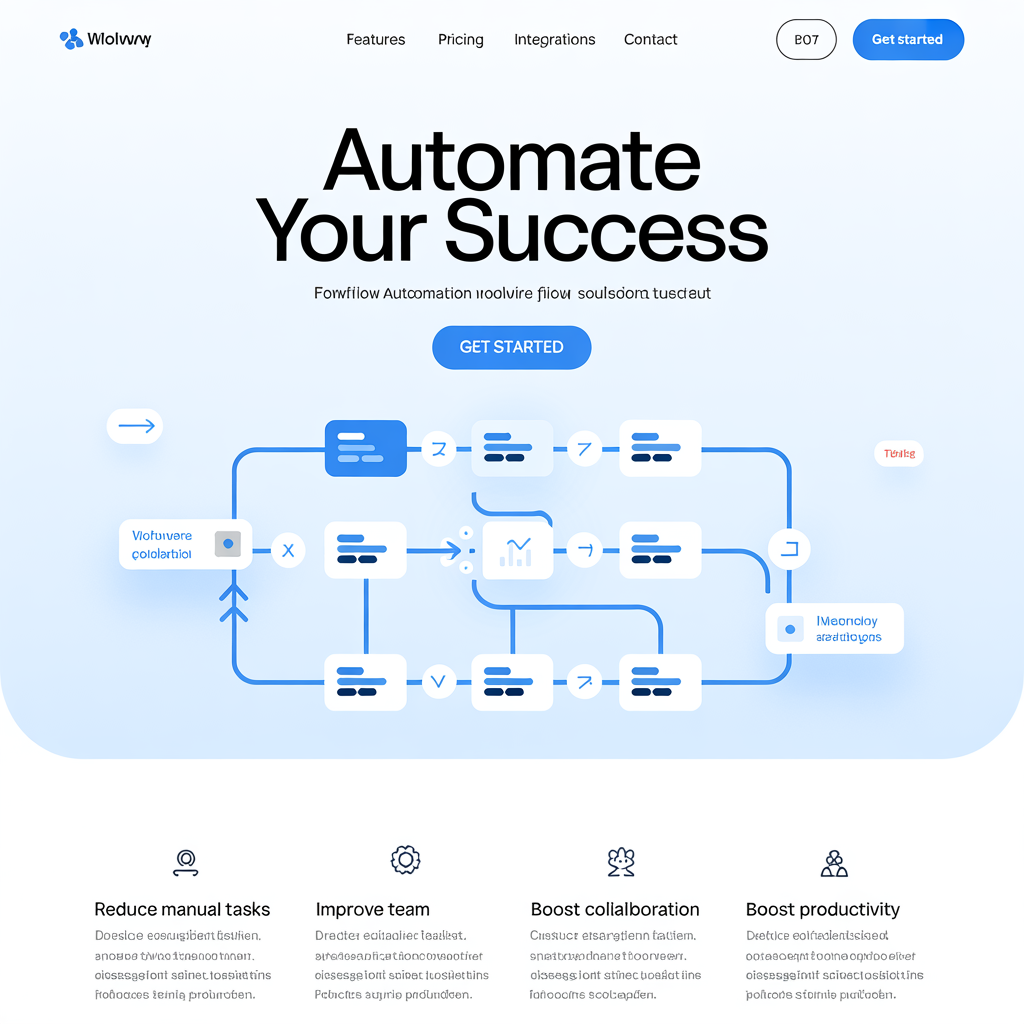
Why Software Selection Determines Success
Choosing the wrong business automation software costs organizations far more than the initial licensing fees. Poor platform decisions lead to failed implementations, wasted development time, and expensive migrations that drain resources for years.
Most businesses approach automation software selection by comparing feature lists and pricing tables. This surface-level evaluation misses critical technical factors that determine long-term success. A platform might offer attractive pricing but lack the integration capabilities your growing business needs. Another solution could provide excellent user interfaces while hiding performance limitations that emerge under real-world conditions.
This comprehensive evaluation framework addresses both business and technical requirements. Whether you're a small business owner evaluating your first automation tool or an enterprise architect comparing sophisticated platforms, this guide provides structured criteria for making informed decisions.
The framework progresses from basic requirements gathering through advanced technical assessment. Business stakeholders can focus on sections covering requirements definition, vendor evaluation, and cost analysis. Technical teams will find detailed guidance on integration architecture, performance evaluation, and security assessment.
Pre-Selection Assessment Framework
Current State Analysis
Successful automation software selection begins with understanding your existing environment. Document current processes before evaluating potential solutions. This analysis reveals automation opportunities and technical constraints that influence platform selection.
However, documentation alone isn't sufficient. As one automation practitioner notes: "If you are about to automate a complex process, first thing you start with is writing down detailed procedure of how to do it manually. Not only to have documentation of the process but also to be able to slowly automate parts of the doc."
Process documentation should identify manual steps, decision points, and system interactions. Map data flows between applications to understand integration requirements. Note where processes break down or create bottlenecks that automation could address. Pay special attention to edge cases and exceptions that might not be obvious during normal operations.
Learning from Implementation Failures
Real-world automation implementations reveal common pitfalls that evaluation frameworks often miss. The most frequent mistake involves attempting to automate everything at once rather than starting with manageable, high-impact processes.
Start Small and Validate ROI Experienced automation practitioners recommend a simple calculation: "If a task takes one hour a week, and it takes you eight hours to automate the workflow, you will need to use that automation for at least eight weeks before it becomes worth your effort." This basic ROI threshold helps prioritize automation opportunities during platform evaluation.
Choose initial automation candidates based on clear business impact rather than technical complexity. Small, repetitive tasks with predictable outcomes provide better learning opportunities than ambitious, complex processes. The skills developed automating simple workflows transfer to more sophisticated implementations.
Address Organizational Resistance Early Implementation success depends heavily on stakeholder buy-in, which evaluation processes often overlook. As one practitioner observes: "People at the top are motivated to automate, people at the bottom are not motivated to automate as it eats at their roles."
During platform evaluation, consider change management requirements and communication strategies for affected employees. Platforms with better user interfaces and gentler learning curves reduce adoption resistance. Factor stakeholder concerns into vendor demonstrations and proof-of-concept planning.
Requirements Definition
Functional requirements specify what the automation platform must accomplish. List required integrations with existing software applications. Define automation types needed: simple task automation, complex multi-step processes, or intelligent decision-making capabilities.
Realistic Expectations for AI Automation Current AI automation capabilities require careful evaluation beyond vendor marketing claims. Real-world implementations reveal that "successful agents typically involve human oversight at key decision points" rather than fully autonomous operation.
Set appropriate expectations for AI-powered features during requirements gathering. Current AI automation excels at content generation, data processing, and pattern recognition but struggles with complex decision-making requiring business context. Plan for human oversight and intervention capabilities in automation workflows involving AI components.
Non-functional requirements address performance, security, and reliability needs. Establish acceptable response times for automated processes. Define availability requirements and disaster recovery expectations. Specify security standards and compliance obligations the platform must meet.
Integration Architecture Evaluation
API Assessment Criteria
Modern automation platforms live or die by their integration capabilities. Evaluate API quality beyond basic connectivity options. Robust APIs provide granular access to all system functions and data points, not just surface-level integration.
API documentation quality indicates vendor commitment to developer experience. Clear, comprehensive documentation with working code examples reduces implementation time. Interactive API explorers let technical teams test integration scenarios before committing to a platform.
Rate limiting and authentication mechanisms affect integration reliability. Understand request limits and throttling policies that could impact high-volume automations. Evaluate authentication methods including API keys, OAuth, and JWT tokens for security and ease of implementation.
Webhook support enables real-time automation triggers. Platforms with reliable webhook delivery can respond to events immediately rather than polling for changes. Test webhook reliability and delivery guarantees during evaluation periods.
Real-Time Capabilities
Event-driven architecture transforms automation from scheduled batch processing to responsive, real-time operations. Platforms supporting event triggers can initiate processes instantly when conditions change, creating more dynamic business operations.
Real-time data synchronization keeps information consistent across connected systems. Evaluate how platforms handle conflicts when multiple systems update the same data simultaneously. Strong platforms provide conflict resolution mechanisms and data integrity guarantees.
Message queuing and processing capabilities determine how platforms handle high-volume, time-sensitive operations. Examine queue management features, message persistence, and processing guarantees that prevent data loss during system outages.
Data Handling Excellence
Data transformation capabilities eliminate integration complexity when connecting systems with different data formats. Evaluate built-in transformation functions for common operations like date formatting, currency conversion, and text manipulation.
Field mapping tools should provide visual interfaces for connecting data points between applications. Advanced platforms offer formula-based mapping and conditional logic for complex data transformation scenarios.
Error handling mechanisms determine automation reliability when integrations encounter problems. Robust platforms provide retry logic, exponential backoff, and dead letter queues for processing failed requests. Examine logging and notification capabilities for troubleshooting integration issues.
Data validation features prevent corrupted information from propagating through connected systems. Look for schema validation, data type checking, and custom validation rules that maintain data quality across integrations.
Platform Capabilities Considerations
Development Flexibility Spectrum
The best automation platforms accommodate both business users and technical developers. Visual, no-code interfaces empower domain experts to automate familiar processes. Simultaneously, pro-code capabilities let developers build sophisticated automations requiring custom logic.
Low-code features bridge the gap between visual builders and traditional programming. These platforms provide programming constructs like variables, loops, and conditional logic through visual interfaces. Business users can build complex automations while technical teams can extend functionality with custom code.
Custom function support allows organizations to extend platform capabilities. Evaluate whether platforms support custom modules, plugins, or extensions. This extensibility prevents vendor lock-in and enables unique business requirements.
Integration with external development tools enhances productivity for technical teams. Platforms supporting version control systems, integrated development environments, and continuous integration pipelines fit better into existing development workflows.
Collaboration and Governance
Version control capabilities become critical as automation complexity grows. Multiple team members need to collaborate on automation development without conflicts. Robust platforms provide branching, merging, and rollback capabilities similar to software development tools.
Change management features track modifications and provide approval workflows for critical automations. Examine audit trails that show who made changes, when modifications occurred, and what specific updates were implemented.
Role-based access control protects sensitive automations and data. Evaluate granular permission systems that control access to specific automations, integration credentials, and administrative functions. Strong platforms support integration with existing identity management systems.
Commenting and documentation features help teams maintain complex automations over time. Look for platforms that support inline comments, process documentation, and knowledge sharing capabilities.
Testing and Debugging Infrastructure
Sandbox environments enable safe testing without affecting production systems. Evaluate whether platforms provide isolated testing environments with realistic data for validating automations before deployment.
Debugging tools help identify and resolve automation issues quickly. Examine step-by-step execution views, variable inspection capabilities, and error reporting features. Strong debugging reduces time spent troubleshooting failed automations.
Performance profiling identifies bottlenecks in complex automation processes. Look for execution time analysis, resource utilization monitoring, and optimization recommendations that help improve automation efficiency.
Test automation features validate automation behavior across different scenarios. Platforms with built-in testing frameworks enable automated regression testing and continuous validation of automation changes.
Performance and Scalability Analysis
Concurrent Processing Capabilities
Business automation demands often require multiple processes running simultaneously. Evaluate platform capabilities for parallel execution and concurrent task processing. Weak concurrency handling creates bottlenecks that limit automation effectiveness.
Thread management and resource allocation determine how platforms distribute processing across available system resources. Examine configuration options for controlling concurrent execution and preventing resource exhaustion.
Queue management capabilities handle high-volume automation scenarios. Robust platforms provide priority queuing, batch processing options, and overflow handling for managing peak loads effectively.
Load testing during evaluation periods reveals performance characteristics under realistic conditions. Test automation platforms with actual data volumes and concurrency levels expected in production environments.
Enterprise Architecture Requirements
Distributed processing capabilities enable automation platforms to scale across multiple servers or cloud regions. Evaluate architecture options for horizontal scaling and geographic distribution of automation processing.
High availability features prevent automation downtime from disrupting business operations. Examine failover mechanisms, redundancy options, and recovery time objectives supported by different platforms.
Load balancing distributes automation processing across multiple instances for consistent performance. Strong platforms provide automatic load balancing and scaling based on demand patterns.
Disaster recovery capabilities protect against data loss and extended outages. Evaluate backup systems, data replication options, and recovery procedures provided by platform vendors.
Resource Management Controls
Resource monitoring provides visibility into automation performance and resource consumption. Look for dashboards showing CPU usage, memory consumption, and processing times across different automations.
Throttling controls prevent individual automations from consuming excessive resources that impact other processes. Examine rate limiting options and resource quotas available for managing automation resource usage.
Alerting systems notify administrators when automations encounter performance problems or resource constraints. Evaluate notification options and integration with existing monitoring systems.
Optimization recommendations help identify opportunities for improving automation efficiency. Advanced platforms provide suggestions for reducing resource consumption and improving processing times.
Security and Compliance Framework
Access Control Architecture
Comprehensive access control protects automation systems from unauthorized access and accidental modifications. Evaluate role-based access control systems that align with your organization's security policies and compliance requirements.
Multi-factor authentication adds security layers for accessing automation platforms. Examine authentication options including SMS codes, authenticator applications, and hardware tokens supported by different platforms.
Single sign-on integration reduces password management overhead while maintaining security. Look for platforms supporting SAML, OAuth, and other enterprise authentication standards used in your organization.
Session management controls determine how platforms handle user authentication over time. Evaluate session timeout policies, concurrent session limits, and session monitoring capabilities.
Audit and Compliance Features
Comprehensive audit trails track all actions within automation platforms. Examine logging capabilities that record user actions, automation executions, and configuration changes with sufficient detail for compliance requirements.
Data retention policies determine how long platforms maintain audit logs and execution records. Evaluate retention options and archive capabilities that meet regulatory requirements while managing storage costs.
Compliance reporting features generate documentation required for regulatory audits. Look for platforms providing pre-built reports for common compliance frameworks like SOX, GDPR, and industry-specific regulations.
Non-repudiation capabilities provide legal protection by ensuring audit records cannot be altered or deleted. Examine cryptographic protections and immutable logging options available on different platforms.
Data Protection Measures
Encryption capabilities protect sensitive data processed by automation systems. Evaluate encryption options for data at rest, data in transit, and encryption key management systems supported by different platforms.
Data residency controls determine where automation platforms store and process data. International organizations need platforms offering geographic data storage options for compliance with local regulations.
Privacy protection features help organizations comply with data protection regulations. Examine data anonymization capabilities, consent management tools, and data subject rights support provided by different platforms.
Vulnerability management programs demonstrate vendor commitment to security. Evaluate security testing procedures, patch management processes, and vulnerability disclosure policies maintained by platform vendors.
Advanced Analytics and Intelligence
Reporting Customization
Custom dashboard creation enables organizations to monitor automation performance according to specific business metrics. Evaluate dashboard building tools and visualization options available on different platforms.
Report scheduling and distribution automate reporting processes for stakeholders who need regular automation performance updates. Look for flexible scheduling options and multiple delivery methods including email, file sharing, and API integration.
Data export capabilities provide access to raw automation data for external analysis. Examine export formats, API access to analytics data, and integration options with existing business intelligence tools.
Real-time monitoring displays current automation status and performance metrics. Evaluate live dashboard capabilities and alerting systems that notify administrators of automation issues immediately.
AI-Powered Insights
Predictive analytics identify potential automation failures before they occur. Advanced platforms analyze historical performance data to predict when automations might encounter problems or require optimization.
Anomaly detection automatically identifies unusual patterns in automation behavior that might indicate problems or security issues. Examine machine learning capabilities and alert systems that notify administrators of detected anomalies.
Performance optimization recommendations suggest improvements for existing automations based on execution patterns and resource usage analysis. Look for platforms providing actionable suggestions for reducing processing time and resource consumption.
Trend analysis helps organizations understand automation usage patterns and plan for capacity requirements. Evaluate analytics capabilities that identify growth trends and seasonal patterns in automation usage.
Business Intelligence Integration
Native BI tool connectors enable seamless integration with existing business intelligence systems. Evaluate pre-built integrations with popular BI platforms and data visualization tools used in your organization.
Data warehouse integration capabilities allow automation data to be included in enterprise data analytics. Look for ETL capabilities and support for common data warehouse platforms and cloud analytics services.
Cost-benefit analysis tools help quantify automation ROI by tracking time savings, error reduction, and resource reallocation benefits. Examine built-in analytics that demonstrate automation value to business stakeholders.
Cross-platform analytics provide unified views of automation performance across different systems and departments. Advanced platforms offer analytics that span multiple automation tools and business applications.
Emerging Technology Integration
AI and Machine Learning Capabilities
Natural language processing integration enables automation platforms to work with unstructured text data. Evaluate NLP capabilities for document processing, email analysis, and customer communication automation.
Computer vision applications allow automation systems to process visual information like documents, images, and video content. Look for platforms supporting optical character recognition, image classification, and document analysis.
Custom machine learning model integration enables organizations to leverage existing AI investments within automation processes. Examine support for popular ML frameworks and cloud AI services.
Pre-trained AI models provide immediate access to common AI capabilities without custom development. Evaluate available models for sentiment analysis, language translation, and data classification tasks.
Generative AI Features
AI-assisted automation creation reduces the technical expertise required for building complex automations. Advanced platforms allow users to describe desired automation behavior in natural language and generate initial automation configurations.
Intelligent process discovery uses AI to analyze existing business processes and suggest automation opportunities. Look for platforms that can analyze user behavior and system interactions to identify optimization potential.
Auto-generated documentation creates and maintains automation documentation automatically. Examine capabilities for generating process descriptions, technical specifications, and user guides from automation configurations.
Smart recommendation engines suggest relevant automation templates and best practices based on organizational context and industry patterns.
Future-Proofing Considerations
Platform roadmap alignment ensures automation investments remain valuable as technology evolves. Evaluate vendor commitment to emerging technologies and integration with future business trends.
API evolution strategies determine how platforms maintain compatibility while adding new capabilities. Look for versioning approaches and backward compatibility commitments that protect existing automation investments.
Community-driven innovation enables faster adoption of new technologies through user contributions and third-party extensions. Examine developer ecosystems and extension marketplaces that expand platform capabilities.
Open-source integration options provide flexibility for organizations wanting to avoid vendor lock-in while leveraging proprietary platform benefits.
Vendor Assessment Criteria
Real-World User Experiences
Vendor marketing materials rarely reveal implementation challenges that actual users encounter. Investigating real-world experiences provides critical insights for platform evaluation that technical specifications and sales demonstrations cannot capture.
Maintenance Overhead Reality Check Automation maintenance requirements significantly exceed initial vendor estimates. User experiences reveal that "automation keeps on breaking - more effort to maintain than finding bugs" in many implementations. Common maintenance challenges include:
Platform compatibility issues when integrated applications receive updates or API changes. User interface automation becomes particularly fragile when applications modify their interfaces. API automations prove more stable but still require monitoring for service changes and rate limiting adjustments.
Data schema changes in connected systems break automation workflows unexpectedly. Platforms with better error handling and notification systems reduce downtime when these changes occur. Evaluate vendor tools for monitoring automation health and identifying failures quickly.
Tool-Specific Insights from Practitioners
Low-Code Platform Limitations: While tools like Zapier, Make, and n8n work well for straightforward integrations, real-world implementations often hit functional limits. As one user explains: "Most of the work you'll do, even for paying clients, does not need code. Tools like Zapier, Make, and n8n are built so you can drag, drop, and connect apps visually." However, complex business logic and advanced data manipulation frequently require custom coding capabilities.
Python and Custom Development: For organizations with technical resources, custom development provides more flexibility but requires ongoing maintenance expertise. "I do both of these with Python. I recommend Python over other tools since it's not bound to a GUI," notes one practitioner. Evaluate whether your organization can support custom code development and maintenance long-term.
AI Tool Integration Challenges: Current AI automation tools require significant oversight despite marketing claims of autonomy. Users report that AI agents for email replies, content generation, and research summarization work well for initial drafts but need human review before execution. Plan for human oversight workflows when evaluating AI-powered automation features.
Communication and Knowledge Gaps
Successful automation implementation requires bridging the gap between business process experts and technical implementation teams. As one experienced practitioner notes: "There's a communication challenge and knowledge gap between roles that have tasks that should be automated and the technical people who are able to automate."
During vendor evaluation, assess platform capabilities for enabling collaboration between business users and technical teams. Platforms with visual process builders and clear documentation features reduce communication barriers. Look for vendors offering training programs that help both business and technical teams understand automation possibilities and limitations.
Change Management Support Vendor support for organizational change management varies significantly. Some platforms provide change management resources, training materials, and best practices for automation adoption. Others focus purely on technical implementation without addressing human factors.
Evaluate vendor resources for helping organizations navigate automation adoption challenges. Consider training programs, user communities, and documentation that help teams understand automation benefits rather than viewing it as a threat to job security.
10. Total Cost of Ownership Calculator
Hidden Cost Identification
Real-world automation implementations reveal significant hidden costs that vendor pricing models don't capture. Understanding these costs during platform evaluation prevents budget overruns and sets appropriate expectations for automation ROI.
Continuous Monitoring and Maintenance The "set-it-and-forget-it" automation myth creates unrealistic cost expectations. Actual implementations require continuous monitoring, troubleshooting, and optimization. Users consistently report that "agents require continuous monitoring, tweaking, and updates. Maintenance effort is critical and usually underestimated."
Budget for ongoing maintenance resources including:
- Monitoring automation performance and identifying failures
- Updating automations when connected systems change
- Troubleshooting integration issues and data quality problems
- Optimizing automation performance as usage scales
Human Oversight Requirements AI automation, despite marketing claims, requires significant human oversight for reliable operation. Current implementations work best with human review and approval processes rather than fully autonomous operation.
Calculate costs for human oversight including:
- Review time for AI-generated content and decisions
- Approval workflows for automated actions affecting customers or finances
- Exception handling when automations encounter unexpected scenarios
- Training time for staff to effectively oversee automated processes
Technical Debt and Rework Costs Rushed automation implementations create technical debt that increases long-term costs. Poor initial design decisions, inadequate testing, and insufficient documentation lead to expensive rework as automation requirements evolve.
Factor in costs for:
- Rebuilding poorly designed initial automations
- Documentation and knowledge transfer for automation maintenance
- Testing and validation infrastructure for automation changes
- Platform migration costs if initial tool selection proves inadequate
Integration Complexity Escalation Simple integrations often reveal complex requirements that increase implementation costs beyond initial estimates. Seemingly straightforward connections between applications frequently require custom data transformation, error handling, and security considerations.
Plan for integration complexity including:
- Custom development for data transformation and validation
- Security compliance for automation accessing sensitive systems
- Performance optimization for high-volume automation scenarios
- Backup and recovery procedures for critical automated processes
Training and Skill Development Automation platforms require ongoing skill development as features evolve and business requirements change. Initial training costs represent only the beginning of education expenses for effective automation program management.
Include costs for:
- Initial platform training for technical and business teams
- Advanced feature training as automation sophistication grows
- External training or consulting for complex implementation challenges
- Knowledge retention and transfer as team members change roles
Total Cost of Ownership Calculator
Direct Cost Components
Licensing and subscription fees form the foundation of automation platform costs. Compare pricing models including per-user fees, per-automation charges, and usage-based pricing to determine the most cost-effective option for your organization.
Implementation and setup costs include professional services, custom development, and integration work required to deploy automation platforms. Factor in both vendor services and internal resource requirements.
Training and certification expenses ensure teams can effectively use automation platforms. Include costs for initial training, ongoing education, and maintaining certifications as platforms evolve.
Support and maintenance fees provide ongoing vendor assistance and platform updates. Evaluate support tier pricing and determine appropriate support levels for your organization's needs.
Hidden Cost Identification
Integration development time often exceeds initial estimates, especially for complex enterprise environments. Calculate realistic timelines for connecting automation platforms with existing systems and factor in testing requirements.
Data migration costs emerge when moving from existing automation tools or manual processes. Estimate effort required to transfer historical data, reconfigure processes, and validate migrated information.
Customization and extension development adds costs when platforms require modifications to meet unique business requirements. Factor in both initial development and ongoing maintenance for custom components.
Performance optimization work becomes necessary as automation usage grows. Include costs for monitoring, tuning, and scaling automation platforms to maintain acceptable performance levels.
ROI Measurement Framework
Time savings quantification measures productivity improvements from automation implementation. Calculate hours saved per process multiplied by fully-loaded employee costs to determine direct labor savings.
Error reduction value captures cost avoidance from improved accuracy in automated processes. Estimate costs of manual errors including rework, customer service, and compliance issues that automation prevents.
Resource reallocation benefits measure value created when employees focus on higher-value activities instead of routine tasks. Factor in productivity improvements and innovation potential from freeing skilled workers.
Customer satisfaction improvements generate value through reduced response times, improved accuracy, and enhanced service quality. Estimate revenue impact from customer retention and acquisition improvements.
Decision Matrix and Scoring Framework
Weighted Scoring Methodology
Create evaluation criteria weights based on organizational priorities and requirements. Technical organizations might prioritize integration capabilities and performance, while business-focused teams emphasize usability and vendor support.
Scoring scales should provide sufficient granularity for meaningful platform comparisons while remaining simple enough for consistent evaluation across multiple reviewers.
Category-level scoring enables high-level platform comparison while detailed subcategory scores provide insight into specific strengths and weaknesses.
Bias reduction techniques include multiple evaluators, blind scoring, and requirement-based criteria rather than feature-based comparisons.
Platform Comparison Templates
Standardized evaluation forms ensure consistent assessment across different platforms and evaluation team members. Include both quantitative scores and qualitative observations for comprehensive evaluation.
Feature mapping templates help organizations compare platform capabilities against specific requirements. Focus on business outcomes rather than technical features to maintain evaluation relevance.
Cost comparison frameworks normalize different pricing models for accurate financial analysis. Include total cost of ownership calculations and ROI projections for each platform option.
Risk assessment templates evaluate potential challenges and mitigation strategies for each platform option. Consider implementation risk, vendor risk, and technical risk factors.
Risk Assessment Guidelines
Implementation complexity assessment evaluates likelihood of successful platform deployment within planned timelines and budgets. Consider organizational change management capabilities and technical resources.
Vendor dependency evaluation examines potential impacts of platform vendor changes including acquisition, strategy shifts, or financial difficulties.
Technical risk analysis identifies potential compatibility issues, performance problems, and integration challenges that could impact automation success.
Mitigation strategy development creates action plans for addressing identified risks and ensuring successful platform implementation regardless of challenges encountered.
Final Recommendation
Consensus building processes help evaluation teams reach agreement on platform selection despite different priorities and perspectives. Include structured discussion and compromise identification techniques.
Executive summary templates communicate evaluation results and recommendations to decision-makers clearly and persuasively. Focus on business impact and ROI rather than technical details.
Implementation planning guidance helps organizations prepare for successful platform deployment after selection completion. Include timeline development and resource allocation recommendations.
Success metrics definition establishes measurable criteria for evaluating automation platform performance after implementation.
Relationship establishment creates clear communication channels and escalation procedures with automation platform vendors.
Service level agreement negotiation ensures appropriate support commitments and performance guarantees from platform vendors.
Knowledge transfer planning captures vendor expertise and ensures internal teams can maintain and optimize automation platforms independently.
Ongoing partnership development maintains productive relationships with platform vendors for long-term success and platform evolution.




