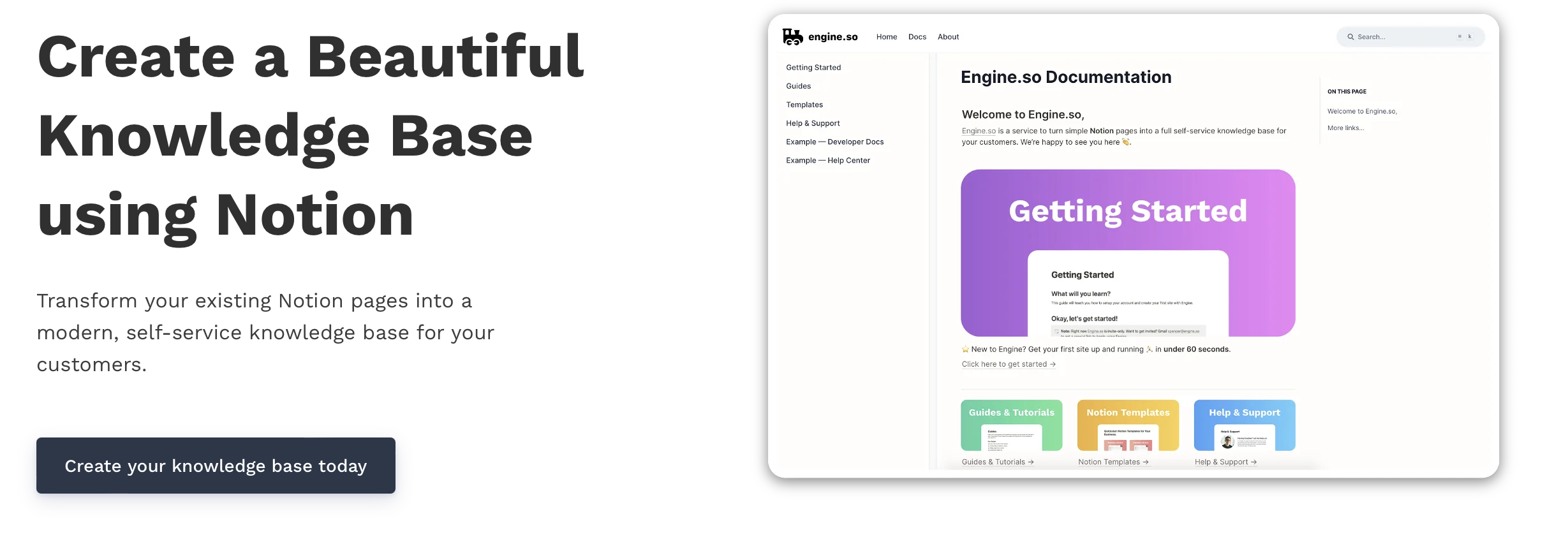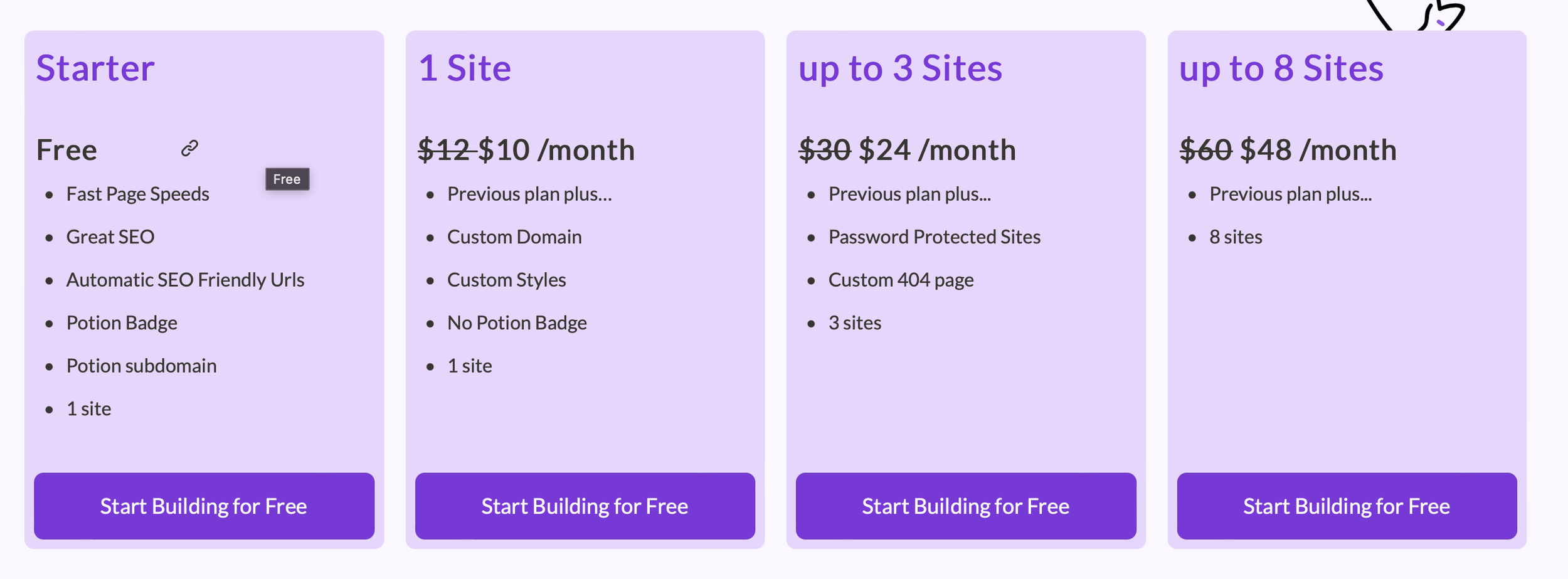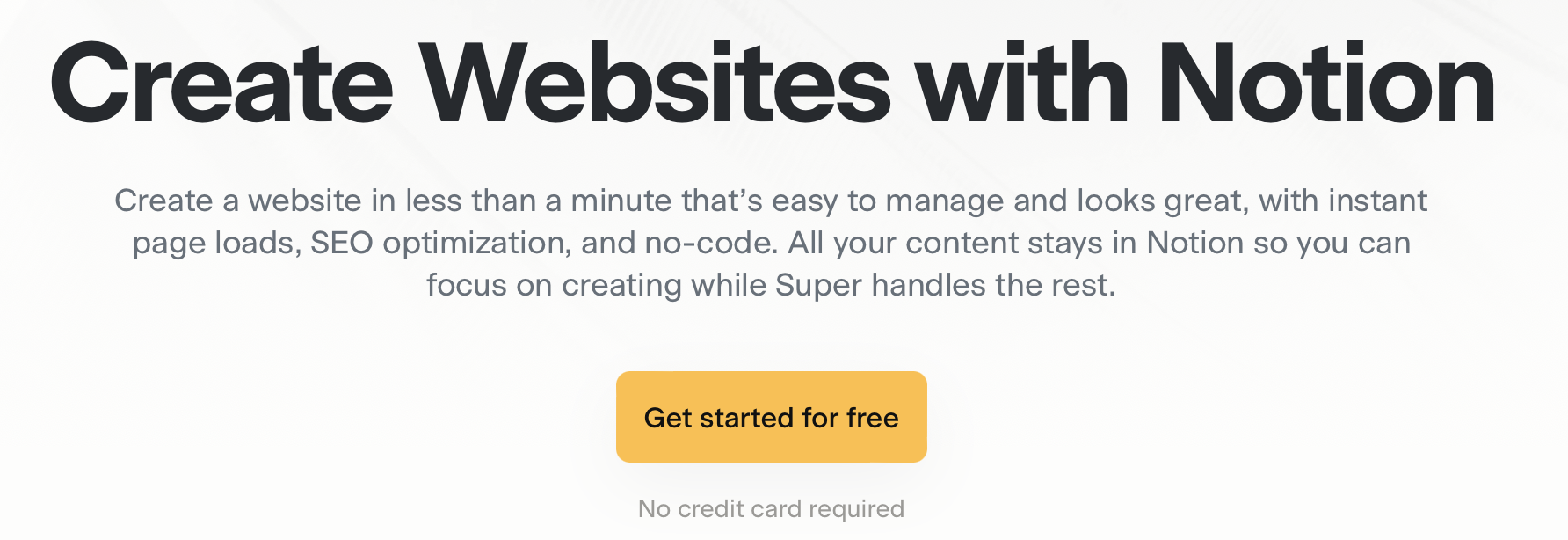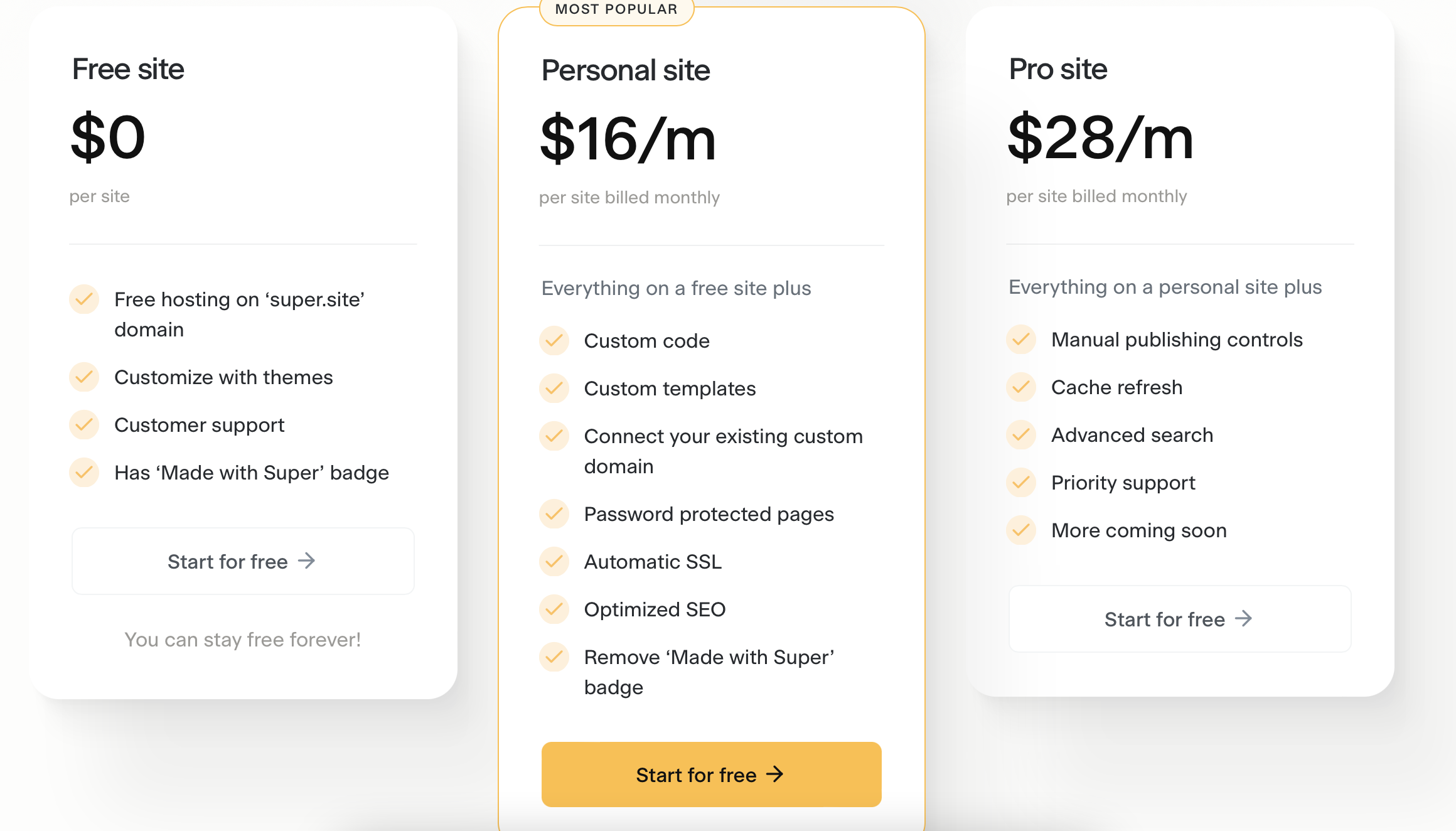Use these 3 Tools for a fast website build with Notion
Notion is the most flexible tool I have used. With a Notion website builder in hand, you can build the tools in your business or other areas. It can be used for project tracking like Asana, time management like Minimalist, or your writing schedule. A good first step for an author might be using Notion to build their first website. A good second step might be using Showit templates for a more user-friendly and confident-looking author website.
At the end of this post, I show what a Notion website builder can do for a quick and easy build. I use my cat as an example for the Notion website. I use Potion.so as my Notion website builder of choice. I think each of these tools has an advantage. Overall, though having a professional web presence you would want a more professionally built website through Showit, Framer, or Webflow.
Other things you can do:
take notes
create to-do lists
track your budget
track your social media content calendar
build a custom CRM
collaborate on team projects
Also, use Notion to design and build a valuable website for your blog, landing pages, or a public company wiki.
Below I discuss three options for building websites with Notion for a personal blog, company wiki, or a creative author website.
Engine. so allows users to build knowledge bases, how-to guides, tutorials, reference docs, system docs, release notes, and FAQ pages using Notion. It enables users to create online guides in Notion, build a self-service knowledge base for SaaS products, generate API documentation, and customize documentation to match their brand. Engine. It integrates with Notion to enhance existing documentation with features like full-text search, custom domains, optimized SEO, quick navigation, and more.
The main use case for Engine. so is to streamline the process of creating and maintaining online guides and documentation by leveraging the capabilities of Notion while providing additional features for customization and optimization without the need to learn a new tool or duplicate content
Not meant to build an entire website with Engine.so is good at creating help guides and other online documentation that is hosted through Notion.
Engine.so is a web-based platform that helps users create and manage comprehensive knowledge bases, documentation, and support materials within the context of Notion, a note-taking and organization app.
Engine.so extends Notion’s functionalities by offering specialized tools and features specifically designed for document creation and maintenance. Here’s how Engine.so works:
Integration with Notion: Engine.so connects directly with Notion databases, allowing users to leverage their existing Notion setup for organizing documents.
Full-Text Search: Engine.so provides advanced search capabilities across multiple documents, enabling users to find relevant information quickly.
Quick Navigation: Users benefit from intuitive navigation menus, breadcrumbs, and tables of contents to easily navigate through extensive documentation.
Brand Customization: Engine.so offers design flexibility, allowing users to personalize the appearance of their documentation according to their brand guidelines.
Automatic Updates: Changes made to source Notion databases are reflected instantly in Engine.so generated sites, ensuring that documentation remains current.
Cost: after 14-day free trial
Potion.so is a platform enabling users to quickly create custom websites using Notion. It enhances the functionality of Notion by generating fast websites with custom domains, styles, and excellent SEO capabilities. Users can create websites with features like automatic SEO-friendly URLs, custom domain mapping, password-protected sites, and more. Potion.so simplifies the website creation process by providing a user-friendly interface for designing and managing websites directly from Notion
Potion will give you more of a fully functional website than Engine.so.
Potion works with Notion by hosting websites and pulling content directly from Notion databases. Users can create custom websites quickly by linking their Notion pages to Potion, which then generates a website with custom domains, styles, and strong SEO capabilities.
Integration: Potion connects to Notion databases, allowing users to build websites using their existing Notion content.
Hosting: Potion hosts the website created by Notion, eliminating the need for additional hosting services.
Customization: Users can customize their websites with features like custom domains, styles, and SEO settings directly within Potion.
Mobile Preview: Users can preview how their website will appear on mobile devices to ensure a responsive design.
SSL Security: Potion adds SSL security to custom domains, ensuring secure browsing for visitors.
Domain Management: Users need to purchase their own custom domain and manage it through their DNS provider for use with Potion.
Ease of Use: Potion simplifies the process of creating websites by leveraging Notion’s content creation capabilities and extending them to website generation.
Cost - there is a free plan so you can try it before you buy.
Super.so is a platform that empowers users to create and manage websites based on Notion content. Super utilizes Notion pages as the primary content source, converts them into fast, SEO-optimized websites, and delivers them through a content delivery network (CDN). Key aspects of Super include:
Fast Website Generation: Super transforms Notion pages into static websites that load quickly and scale effectively due to the use of a CDN.
Design Flexibility: Users can customize their websites’ designs without needing to know how to write code, although there is an option to add custom code for more complex customizations.
Automated SEO: By default, Super websites are optimized for search engines, and users can fine-tune their SEO settings for greater visibility.
Accessible Management: Super’s dashboard allows users to manage their websites’ content, design, and SEO settings conveniently
Super.so operates by taking Notion pages and turning them into high-performance, SEO-optimized websites. Users manage their content in Notion and their site in Super. Super handles tasks such as delivering fast web experiences, customizing the appearance of sites, adding domains, managing SEO settings, and organizing URLs of pages. Supersites are built using a Content Delivery Network (CDN), ensuring fast loading times worldwide. Users can create and manage their sites entirely within the Super dashboard, with no need for extra plugins or extensions.
Cost: A free forever plan is included.
Using Potion.so for a quick website build
I decided to try building a website with Potion just for kicks. I think the process is nearly the same for each tool. I found the process easy to manage. You can get as complex of a site with Potion.so as you can with a Notion page. I build the site here for my cat. There is not much there but wanted to show what a Notion website with Potion.so might look like.
This is what the site looks like in Notion.
As you can see the Notion site in Notion is looking pretty drab right now. What you get with these website builders is more customization than Notion can do. That is the advantage. Having a website for your cat - like I am building - or for your author's website can be accomplished through one of these tools. And looking at the pricing they seem pretty reasonable too.
I think using a Notion website builder for personal work or a company wiki or group landing page is a great use case for a Notion website builder. The sky is the limit. However, I do think having a more professional presence using something like Framer, Webflow or Showit templates would make for a smarter looking presence online.